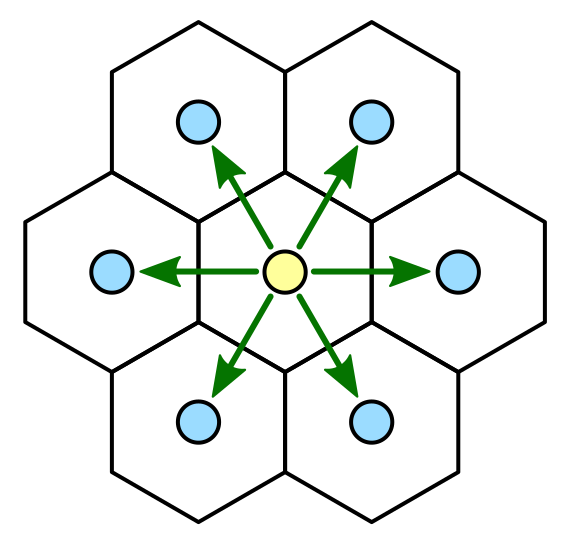algorithmic modeling for Rhino
Dear All,
I am beginner of GH and hopeing someone could help me.
I am trying to make a grid from a point. I know how to make a grid from a corner point. However, I want my grid from a center point rather than a corner.
Can anyone tell me how to do it?
Many thanks,
Eri
Views: 5644
Replies to This Discussion
-
Hmmm... interesting. Single component math executes about 40% faster than Evaluate.
We have to trade speed and memory for readability.
:D
-
-
Hi Luis,
is it possible to run this same set up with two or more points. I think it has something to do with the grafted list for 'y', but adding multiple points messes it up.
I have also tried duplicating the ranges for the y input, but something is still a miss.
Essential, i hope to have four point generate the same centered grid.
Any and all help appreciated.
Regards
-
-
Killer!
Thanks Hyungsoo Kim!
-
© 2026 Created by Scott Davidson.
Powered by
![]()