algorithmic modeling for Rhino
Hello, a post with trabecualr with voronoi again..
I am thinking about generating uniform point "inside the solid."
That is, all points should be distributed uniformly along the shape of the structure.
How can I do this work ?
Pop-3D may not be used since it generates a random set of points.
Thanks.
p.s. attached file is the solid I want to make points within.
Views: 38939
- Attachments:
Replies to This Discussion
-
I have been reading the several suggestions for a 3D-dispersed surfaces / lines, mainly for applications like bonestructure. I found it difficult to apply them or enhance them.
My purpose is to get a controlable 3D-structure for lightweigt objects e.g. to be 3D-printed. For that surfaces are not important, lines / struts are. I used Intralattice to get a kind of 3D-variation by using "steps": intermediate tween surfaces.
One of the problems was to get a mesh that is not exceptionally huge and GH-model that can handle short lines. The result you can see in the picture. It is a quite simple solution though not as sophisticated as e.g. Voronoi-based approaches. Next step I'm working on is a FEA-analysis. Any comment is welcome.
-
-
Hello Nik,
Your work inspire me!
Did you find a way to transform your last centroidal voronoi script into a 3d model?
I´m working on a proyect to finish my study for the Title of Industrial Designer, and my research its focused on find a way to apply more naturality to 3d printed objects with wood fillament. The principle of the centroidal voronoi its a perfect geometric abtraction of the wood microestructure, but if i can´t even apply an offset to the final patern I´m traped.
Do you think you can help me with this?
Sorry for my english, I speak spanish
Applying Centroidal Voroni Pattern on a voronoi polygon with your script
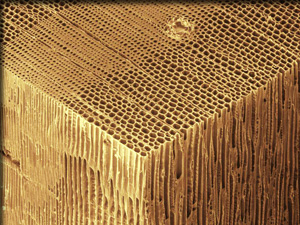
Wood Microestrucure
A literal abstraction of the wood microestrucure with random points and voronoi. 3D Printed with wood filament
Hope you can help me
Greetings!
-
-
Hello,
first thing here is the link to these beautiful pictures from Julien Leonard and description of the work :
https://jljulienleonard.wordpress.com/tag/voronoi/
http://julienleonard.com/?p=1685
I change a bit a script in order to search from which curve points are the closer. It was necessary to add a graft (same as : search closest point for each curve from one point), order them in order to find the closest indice.
- Attachments:
-
-
A version with some minor changes to cope if there are multiple inner curves
- Attachments:
-
-
I found these photos on the Internet. Now I know the author.
Thank you.
Julien Leonard wonderful artist!
Your script JulienLeonard.gh works amazingly well!
But I would like to improve it a little bit to be able to change the power in the inner curves regardless of the external. (Power button)
Also the number of points in the interior curves would like to make independent from the outside (cyrclec limit button) -
-
It is called dual mesh. http://www.grasshopper3d.com/forum/topics/skeletal-mesh?commentId=2...
I put the script use the toggle to make it work. It works on false. There are many explanations of MeshMachine on the forum. The inner circles are unfilled, it is normal. just Plug one inner curve and it will work. One surface at a time. But to my point of view replicating Leonard work is also a good option, but require some work !
- Attachments:
-
- Attachments:
-
-
WbJoint output is a mesh. After Voronoi or dual Mesh you have closed polylines. So I added a script to transform polylines to surface (here mesh). If you want edges just use Mesh Edges after WbJoin and chose Naked Edges with valence 1, so the borders. You could join them to have new polylines ...
For the filled curve I don't know, MeshMachine has temper !
-
© 2025 Created by Scott Davidson.
Powered by
![]()