algorithmic modeling for Rhino
Hi All,
I'm banging my head against the wall trying to get a grid of cubes to extrude in the way that I want. I'm basically down to this. I've ditched the idea of simple attractors because I haven't been able to get them to work in conjunction like I want. I know how to set it up so the cubes will extrude to a the height of the surface above them, but what I'm having issues with is getting the surface into the shape that I want.
I have an outside curve (movable in Z) and a fixed inside curve and want to be able to make a surface between the 2, or maybe pull the outside curve down towards the inside one if used as an attractor.
I'd also like to be able to shear the outside curve so that the back can move in Z independently from the front, but I can't get the shear component to do this. It's just behaving like offset/move for me.
This is a photo of something similar to what I'm trying to ultimately end up with, but this was accomplished by using an attractor and limiting the top with a flat surface. As you can see the edge extrusions are limited properly, but the inner ones still follow the height from the attractor (same as the back half), rather than reflect the lowering of the front. I'd like them to go more like the lines that I've drawn, rather than start to get higher past the middle again.
I've attached my definition. Thanks for looking.
Views: 1022
- Attachments:
Replies to This Discussion
-
Yeah, that's pretty much it! Except I need the rounded side on the low end. It looks like you are using a scaled version of the same curve for your inside & outside piece. I guess I can re-write mine to do that, since mine uses unrelated curves. Maybe that was my problem.
Can you please post your definition?
-
-
No definition yet. I drew this in Rhino directly. I wanted to make sure I understood what you wanted to do. Inside and outside curves are not scaled and therefore not in any particular way related but both have corresponding filleted corners so the lofted surface behaves nicely. I created the upper curve by cutting with a plane surface set at an angle (it could have just as easily been inclined the other way), a vertically extruded surface generated from the lower curve . This intersection curve from these two surfaces then became the upper curve for the lofted surface shown.
-
- Attachments:
-
-
Here's the .3dm file.
- Attachments:
-
-
Awesome! That works!
My parametric curves were already kind-of split in that fashion so I was able to re-write mine a little to incorporate my adjustable curves in place of your rhino curves. I closed the bottom and am able to use it as an "Extrude to Surface" limiting element in a cell phone cradle/shelf that I'm making.
At one point during my efforts I was able to close things up like that, but was having the problem that your curve flippers solved. I wouldn't have thought to do that, but now I know. I also had the fleeting idea that extruding and intersecting the curves on the ground plane in order to get a shearing effect might be a good way to approach the problem, but I'm still new to Grasshopper so I never got working on it. You used some shortcut components that I wouldn't have thought to use so I would have probably ended up over-complicating it and been stuck again.
Thanks so much for your help. -
© 2026 Created by Scott Davidson.
Powered by
![]()