Hi Anders, thanks for the reply. I checked that already it says if it is cylinder but I'm looking for a way to find out an easy way to pre-rationalize sub-surfaces which are not cylinder but close to cylinder so I can convert them to cylinder surface later! if it make any sense to you . . .
Do you any easy and basic way to check if a double surface cab get converted into cylinder surface? Basically for fabrication to check if I can reduce the cost by converting few double curved panel and get more or less the same result!
I figured that out, now I'm looking for way to convert text to one single curve (to save time for laser cutting). At the moment i get the out line of text as curve which is great but still time consuming.
var te = RhinoDoc.ActiveDoc.Objects.AddText(content, pl, size, face, bold, italics); Rhino.DocObjects.TextObject txt = RhinoDoc.ActiveDoc.Objects.Find(te) as Rhino.DocObjects.TextObject;
if(txt != null) { var tt = txt.Geometry as Rhino.Geometry.TextEntity; A = tt.Explode(); }
I'm working on a fillet script in python grasshopper, everything works fine as long as input polylines are in item structure, it gives eror when i set them in datatree structure this eror pops up:
Runtime error (TypeErrorException): Parameter must be a Guid or string representing a Guid
Grasshopper
algorithmic modeling for Rhino
Anders Holden Deleuran's Comments
Comment Wall (14 comments)
You need to be a member of Grasshopper to add comments!
Hello Ander,
I am wondering if your grasshopper screen capture script can be used for animation and video capture ?
Cheers
Ahmed.
Many thanks Anders,
I used xlrd and xlwt it works but its a bit tricky. I'll try the .NET methods.
cheers
Hi Anders,
Do you know how can I open and excel sheet in python grasshopper, add some line to the sheet, save and close it!
Thanks
Hi Anders, thanks for the reply. I checked that already it says if it is cylinder but I'm looking for a way to find out an easy way to pre-rationalize sub-surfaces which are not cylinder but close to cylinder so I can convert them to cylinder surface later! if it make any sense to you . . .
Hi Anders;
Do you any easy and basic way to check if a double surface cab get converted into cylinder surface? Basically for fabrication to check if I can reduce the cost by converting few double curved panel and get more or less the same result!
many thanks!
Many thanks Anders;
I figured that out, now I'm looking for way to convert text to one single curve (to save time for laser cutting). At the moment i get the out line of text as curve which is great but still time consuming.
Regards,
H/
here is the complete one:
if(!string.IsNullOrEmpty(face) && size > 0 && !string.IsNullOrEmpty(content) &&
pl.IsValid)
{
var te = RhinoDoc.ActiveDoc.Objects.AddText(content, pl, size, face, bold, italics);
Rhino.DocObjects.TextObject txt = RhinoDoc.ActiveDoc.Objects.Find(te) as Rhino.DocObjects.TextObject;
if(txt != null)
{
var tt = txt.Geometry as Rhino.Geometry.TextEntity;
A = tt.Explode();
}
RhinoDoc.ActiveDoc.Objects.Delete(te, true);
Hi Anders;
Do you know how can i convert this c# code into python? The goal is to creat single curve text for laser cut:
RhinoDoc.ActiveDoc.Objects.AddText(content, pl, size, face, bold, italics);Rhino.DocObjects.TextObject txt = RhinoDoc.ActiveDoc.Objects.Find(te) as Rhino.DocObjects.TextObject;
thanks . . .
Hi.
Of course. Thanks for reply. I'm using conditional check. It helps more and as you said easier to figure out where the problem is.
Thanks,
Hej man,
I found it again, seems like to solve my problem i just need to post my question on your wall :D . ..
cheers...
Hi anders,
I'm trying to split curves in python and i get this eror:
Runtime error (TypeErrorException): Parameter must be a Guid or string representing a Guid
Im sure its Guid!!!
here is the simple script:
import rhinoscriptsyntax as rs
import Rhino as rc
curve01=rs.coercegeometry(x)
curve01.Domain = rc.Geometry.Interval(0,1)
print (rs.CurveDomain(curve01))
a=rs.SplitCurve(curve01,y)
ay idea!
Thanks.
Just fixed the problem, Thanks anyway.
There was a coding mistake from my side :) ...
Hi anders,
I'm working on a fillet script in python grasshopper, everything works fine as long as input polylines are in item structure, it gives eror when i set them in datatree structure this eror pops up:
Runtime error (TypeErrorException): Parameter must be a Guid or string representing a Guid
any idea?!
fillet.gh
About
Welcome to
Grasshopper
Sign In
Translate
Search
Photos
Magnet Shade Pavilion Rhino Grasshopper Tutorial
by June Lee 0 Comments 0 Likes
Magnet Shade Pavilion Rhino Grasshopper Tutorial
by June Lee 0 Comments 0 Likes
Magnet Shade Pavilion Rhino Grasshopper Tutorial
by June Lee 0 Comments 0 Likes
Magnet Shade Pavilion Rhino Grasshopper Tutorial
by June Lee 0 Comments 0 Likes
Ngon Mesh
by Parametric House 0 Comments 0 Likes
Videos
Magnet Shade Pavilion Rhino Grasshopper Tutorial
Added by June Lee 0 Comments 0 Likes
Ngon Mesh
Added by Parametric House 0 Comments 0 Likes
Minimal Surface
Added by Parametric House 0 Comments 0 Likes
Wind Pavilion
Added by Parametric House 0 Comments 0 Likes
Mobius Cutout Pavilion Rhino Grasshopper Tutorial
Added by June Lee 0 Comments 0 Likes
Space Frame
Added by Parametric House 0 Comments 0 Likes
© 2025 Created by Scott Davidson. Powered by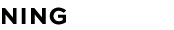
Badges | Report an Issue | Terms of Service