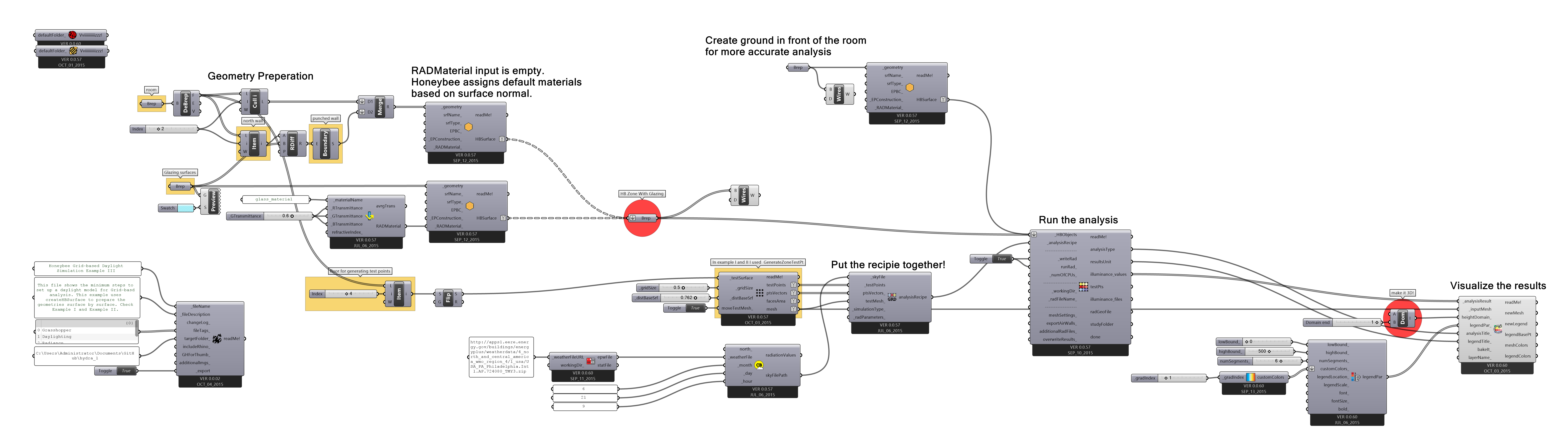algorithmic modeling for Rhino
Hi All,
I've always had good luck here, so I'll try another one.
I´m trying to run a daylight simulation and optimization considering some shading surfaces designed in Rhino and i´m using the "HoneyBee EP context Surfaces" component.
As you can see the problem is that my "shading surfaces" in input are trimmed and untrimmed surfaces, because for my optimization i want them to rotate and to change their depths, but that makes the error in the "HoneyBee EP context Surfaces" component (error: "NoneType" object has no attribute "faces"), while if i had referenced brep in input i wouldn´t have any problem.
What should i do if i want to maintain all the geometry changes?
Thanks in advanced
Claudia
Views: 1229
Replies are closed for this discussion.
Replies to This Discussion
-
Claudia,
Your luck chances will increase if you attach the example file :-)
-A.
-
-
Hi Abraham!
Here there are the files.
I´ve just started with these plugins and programs so i´m really sorry if i often ask something here.. You have been always really helpful
Thanks a lot in advance
Claudia
- Attachments:
-
-
If you're running a daylighting simulation just use createHBSrfs component to create the context surfaces. Context component is mostly useful for energy simulation.
-
-
Hi Mostapha,
thanks a lot for your reply!
I´m trying to use that component you said but if i have shading with a certain transmittance, where should i put it? Because in the previous component i had the "EPTransSchedule" input, but now i haven´t. Any suggestion? maybe with the EPContruction input?
Anyway i´m running both simulation, the daylighting one and the energy one.
Is still better use that component?
Thanks in advance
Claudia
-
-
You need to create a radiance material. Here is an example.
-
© 2025 Created by Scott Davidson.
Powered by
![]()