algorithmic modeling for Rhino
Information
Components for advanced bake, 3d text, dimensions and unroll.
Website: http://fabtools.blickfeld7.com
Members: 132
Latest Activity: Dec 10, 2023
FabTools v0.96
Digital fabrication tools for Grasshopper
Download: Latest FabTools
Release notes & example files: fabtools.blickfeld7.com
NOTE: NO INSTALLATION NEEDED JUST DRAG & DROP THE *.gha FILE ONTO THE GRASSHOPPER WINDOW.
Discussion Forum
FABTOOLS not available & are not working in Rhino7
FABTOOLS download page is disappear & previous downloaded FABTOOLS are not working in Rhino7. please suggest.Continue
Started by Paresh Jan 24, 2021.
FabTools & Rhino 6: 3D Text throws error
I'm a big fan of FabTools but it doesn't seem to work for me in Rhino 6.The error I get is:1. Error (CS1061): 'Rhino.Geometry.TextEntity' does not contain a definition for 'AnnotativeScalingEnabled'…Continue
Started by Michael Blase Apr 1, 2020.
Multiple variable text in layout 1 Reply
HiWhat is the data structure required for multiple variable texts when creating layouts from a template? I've created branches and the variable texts exist in the document but I can't get it to work.…Continue
Started by Paul Wintour. Last reply by John Fletcher Jan 30, 2019.
Text Font 5 Replies
beautiful text!how do I get the font I would like to have?can I get every font like in word?Continue
Started by Ahmed Hossam. Last reply by wentao Jul 4, 2017.
Comment Wall
Comment
-
Comment by Lyndon Johnson on February 19, 2018 at 10:15pm
-
Florian,
Great tool! Have been using it for some time - just upgraded to Rhino 6 today and getting a few errors!
For me the 3D text tag was not working, getting the following errors:
1. Warning (CS0618): 'Rhino.Geometry.AnnotationBase.Text' is obsolete: 'Use RichText or PlainText' (line 88)
2. Warning (CS0618): 'Rhino.Geometry.AnnotationBase.FontIndex' is obsolete: 'Use Font property instead' (line 92)
3. Warning (CS0618): 'Rhino.RhinoDoc.Fonts' is obsolete: 'Use DimStyles table instead' (line 92)
1. Error (CS1061): 'Rhino.Geometry.TextEntity' does not contain a definition for 'AnnotativeScalingEnabled' and no extension method 'AnnotativeScalingEnabled' accepting a first argument of type 'Rhino.Geometry.TextEntity' could be found (are you missing a using directive or an assembly reference?) (line 94)
Wondering, if perhaps, you will be updating for Rhino 6 compatibility?
Cheers
Lyndon
-
Comment by AJ on February 13, 2018 at 12:48am
-
hi there
how can have material while using "BakeAttributes" + "BakeAttributes"
i can not create or use from rhino6
(do you guys know how to do both option> create material and load from rhino?)
thnx
-
Comment by Matt Schmid on June 22, 2017 at 12:18pm
-
Comment by Tim on April 26, 2016 at 7:41am
-
Hey Florian,
I really love FabTools' pipeline component, but I think it might contain some bugs, for example it is very good at freezing rhino when deleting a layer it sits on, I think some crash preventing code should be added, so it displays an error only or something like that.
-
Comment by Florian Frank on April 18, 2016 at 12:18pm
-
Hi Victor,
The issue with the Rhino Crash is due to some problem with UserData in Rhinoceros. I'm still waiting for McNeel to solve this problem.
You can try different things:
1.) Update Rhino + GH to the latest SR
2.) Use a new Rhino File + copy all necessary objects to that new Rhino File.
3.) Disable GH solver (Big Lock) before loading the GH file4.) Disable GH preview before loading the GH file and bake immediately after
5.) If possible open the script in Rhino6 WIP and bake there.
6.) You can post the script here on the forum (please make a new discussion) or you can send it to me via email so i can run it on Rhino6 WIP.
I hope this helps,
Cheers FF
-
Comment by Victor Imperiale Calisto on April 18, 2016 at 11:53am
-
Hello everyone, Rhino always crushes when using advanced bake component, any of you has a solution?
© 2025 Created by Scott Davidson.
Powered by
![]()
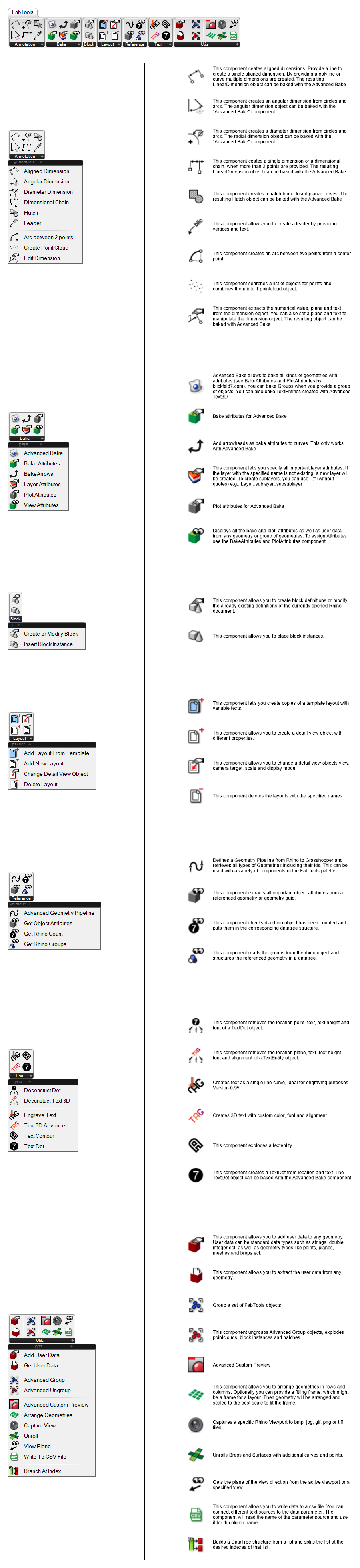
You need to be a member of FabTools to add comments!