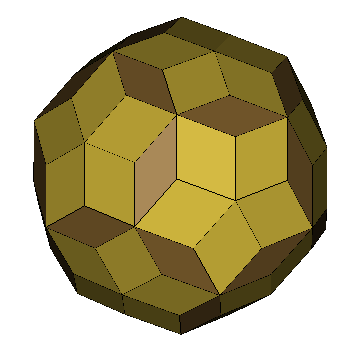algorithmic modeling for Rhino
Hey guys!
First post here, i usually find all the help i nedd by checking out previous posts but i didn't find anything yet that could help me with this.
First of all, i'm not even sure it is phisicaly possible so here it is:
I need to do an ogive shaped dome (so not spherical) using a pattern of flat diamonds forming 6 branches stars. As you can see on the picture, a paper model that i found has a spherical dome shaped with this particular pattern, using only 4 different modules sizes of diamonds.
Does anyone know if its doable? Or have any idea on how to start a grasshopper definition for this?
Any help would be much appreciated.
cheers!
Views: 1360
- Attachments:
Replies to This Discussion
-
This is just a wild guess, but why don't you try to make that pattern flat then add an upward force with Kangaroo? Perhaps that will make your dome.
-
-
your first picture looks like a geodesic dome... have a look at how these can be created...
1. draw and icosohedron
2. divide the equilateral triangles of the icosohedron into triangles (for example split each edge into 3 and join the dots to make 9 triangle on each face.
3. project the points of these triangles out onto a sphere with the same radius as the icosohedron.
maybe you can take the same approach but project out onto your olive shape? I don't think you will end up with only 4 tessellating shapes though....
If the base icosohedron of a geodesic dome is split into 9 triangles on each face you get a geodesic dome with 3 different corner geometries, 2 different triangular panels and 3 different length triangle edges. If the dome was elongated carefully you could probably restrict the resulting components of an olive shaped dome.
This will be a slightly different dome to your Rhombic Enneacontahedron too!
-
-
Ok. You have to make a hexagonal grid on your surface, and by using the area command, create lines that connect the center of the cell with the cell edges, and you will get the pattern you want. On the next step you will need to find a planarize script so that your surfaces become flat. Forget the stars when you think on the implementation.
-
-
thx for all the answers! sorry for my late reply but i was working on something else meanwhile. I'll try all these and let you know! thx again
-
© 2026 Created by Scott Davidson.
Powered by
![]()