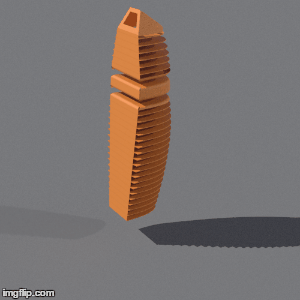algorithmic modeling for Rhino
Hi!
I am trying to make an animation with moving objects.
I can make an animation with baked geometry, but some parts have to move so it is not possible to bake the geometry.
I created a building which rotates according to the sun position.
One part of the façade has objects which are also moving according to the sun's position. So there is one "slider" which causes the movement of the objects.
I hope this is clear...
Now, I want to make an animation where:
1. the camera position is able to change during the animation
2. The building rotates, and the objects are moving during the animation
3. Ability to render the animation, with materials, textures and lighting etc.
How can I achieve these 3 things? Is there a plug-in or something like that?
Or do I have to use another program? Or what are the different options for me?
I hope someone can help me!
Thanks in advance,
Maria
Views: 6815
Replies to This Discussion
-
Ey, if you want to use VRay for rhino, try this script.
http://www.grasshopper3d.com/profiles/blogs/gh-v-ray-render-animation
-
-
Hi!
Thanks for your reply and your script! I really appreciate your quick help!
I have been trying to apply your script with my gh script and building, but I do not get it to work.
I want the "sun" slider changes during the time, and then the building changes.
From that I want to create a rendered animation.
Maybe you can help me get on the way with this?
Thanks again!
Maria
- Attachments:
-
-
I do not have several plugins that use this script, so I can not help you.
-
-
Hi!
thanks for your reply!
I want to get to know how the script is working, the principles behind it.
So I attached a gh-file without plug-ins, maybe you are willing to help me?
Thanks in advance!
- Attachments:
-
-
Well ok, I've done enough... I have modified my script a little to allow lights. The logic is simple. Everything has to change iteratively using a timer component, so that in each iteration, the geometry is baked, materials is applied to the geometry, it is rendered and geometry is deleted. So you have to do everything to change from timer component.
All static objects must be in rhino (scene, static lights...). This script can contain bugs. If a material does not apply to geometry, try to manually load the material in vray mat window first.
- Attachments:
-
-
You have Vray installed? Which version?
What version of Rhino you have?
Win or Mac? -
-
The problem is some change in rhino version. I just checked the SDK and that method not appears, however yes it appears to write code... Anyway, try replacing the line 116:
Dim Vid As guid = rhino.PlugIns.RenderPlugIn.IdFromName("V-Ray for Rhino")
for
Dim Vid As guid = rhino.PlugIns.PlugIn.IdFromName("V-Ray for Rhino")
And tell me if works please.
-
-
I changed the code, but it is still giving the same error :(
-
-
Try replacing the line 116 with this:
Dim Vid As New guid("e8cfe179-b60c-411a-8416-62a893334519")
-
-
Yesss!
It is working now!
Thanks a lot for your help with my graduation project!
two quick questions:
1: If I want the building to have different materials, I have to copy the code and for the different geometries set different materials start a different animation?
2: Can the "cameraposition" of the animation also change during the animation? That the camera is moving, but also the building?
Thanks again!
-
-
1. If u want set several materials, you have to set the same number of materials that geometries, that is, one material for each geometry (with the proper order), without counting the ligths I guess.
2. In this script you have a cluster named "animation", wich allow you do that. Just provide a rail curve and a target point and set play = true. The timer component must be pluged. You have to adjust the speed depending on the frames/steps that you do for the animation.
-
© 2026 Created by Scott Davidson.
Powered by
![]()