algorithmic modeling for Rhino
Hi everyone!
I would like to ask for help on a problem I'm not able to get rid of...
I need to modify a triangulated mesh (it's not exactly a mesh but a network of lines) in order to align the edges to an arbitrary line (as seen in first image), though I should try to preserve the regularity of the geometry.
I tried to add a pull to curve component but it seems to give some problems in the highlighted points and I can't find a solution.
Any kind of help would be extremely appreciated!
Thank you all!
Views: 1845
- Attachments:
Replies to This Discussion
-
Hello looking your file in perspective mode i was wondering why are these curve so low and not to geometry. You are correctly using pull to curve force but the nodes are trying to reach the curves down there. If you moe these curves to their position using pull curve force will get you the geometry you are after. Then , after the kangaroo relaxation you can use mesh machine component to get even triangulation with these curves as fixed boundaries.
cheers
alex
-
-
Hi Alex!
Thank you for your quick reply!
The pull curve was actually working because the pulling curves were the one projected onto the geometry...
I successfully relaxed my geometry with kangaroo, still it's not so regular and I tried with MEshmachine, but it seems I'm not understanding it very well... which setting shoul I adjust? I tried but couldn't fix this out...
This is the geometry after Meshmachine
Thanks again for help!
- Attachments:
-
-
Hi everyone,
I'm having some troubles with MeshMachine component...
As I wrote above, my aim should be to have a triangular tessellation that has some vertices fixed on some internal lines of a surface.
I tried both to do it with a surface and a mesh to which I added the points I wanted to fix, but It's not still working and I can't find a workaround...
Thanks in advance for your help!
- Attachments:
-
-
To fix some vertices onto curves during remeshing, the vertices of the input mesh must lie on the curves.
One simple way to do this is start with a very coarse mesh, snap the vertices onto the desired curves, then remesh:
If an edge of the input mesh has both its vertices lying on a feature curve, whenever it is subdivided the new vertices will also be forced onto that same feature curve.
-
-
Thanks Daniel!
I'm sorry but seems like I'm not able to do it... Could you attach a definition please?
Is there a way to automate the process starting just from the lines (I'd need to create a hole inside the surface too)?
-
-
I'm sorry to bother you all over and over, but I could't find a solution yet...
Can anybody help me?
-
-
Hi everyone!
I was able to achieve some results dividing my surface when patching and then trying to constrain the edges.
I have some problems just with some edges depending on the size of the mesh edge lenght: looks like at a certain point of the remeshing MeshMachine component suddenly forgets about the edge constraint.Does anyone know any possible reason? (all the constraint curves belong to the original mesh)
Thank you in advance!
-
-
Here the definition
- Attachments:
-
© 2024 Created by Scott Davidson.
Powered by
![]()